How to order?
Dear clients of www.Domko.com, please be advised that by visiting the title page of our store, you will see fields with the following instructions:
- “Products Categories” - here are presented all products offered by www.Domko.com;
- “Ribbon Menu” - designed for quick access to categories;
- “Username, password, registration, forgotten password” - for your and our convenience you could register only once at www.Domko.com. At each subsequent visit, please fill in your username and password in the fields “user” and “password”, respectively. If you forgot your password, please use “forgotten password” field and we will send you a new password to the email address provided;
- “Shopping Cart” - indicates the number and type of the goods you are about to purchase;
- “Favourites” - indicates the number and type of your favourite goods;
- “Search” - you can search for goods by name or product code;
- “Collections” - here you can remove the goods from a certain collection;
In order to place an order in our e-shop, please follow these instructions:
I. Selecting a category from the main menu
1. Select a products category from the main menu.
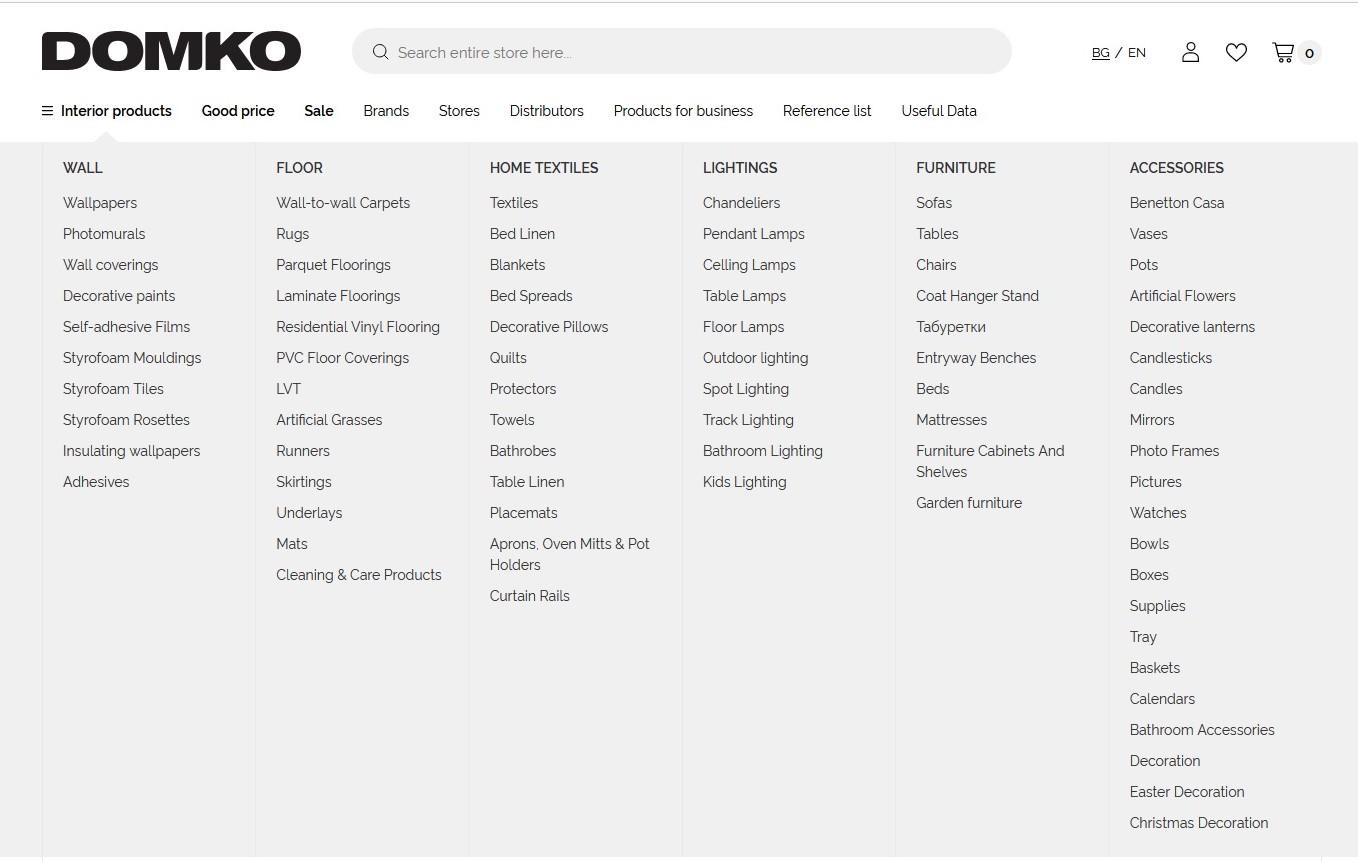
II. Selecting a product from a list of items
Select the desired product from the list of products.
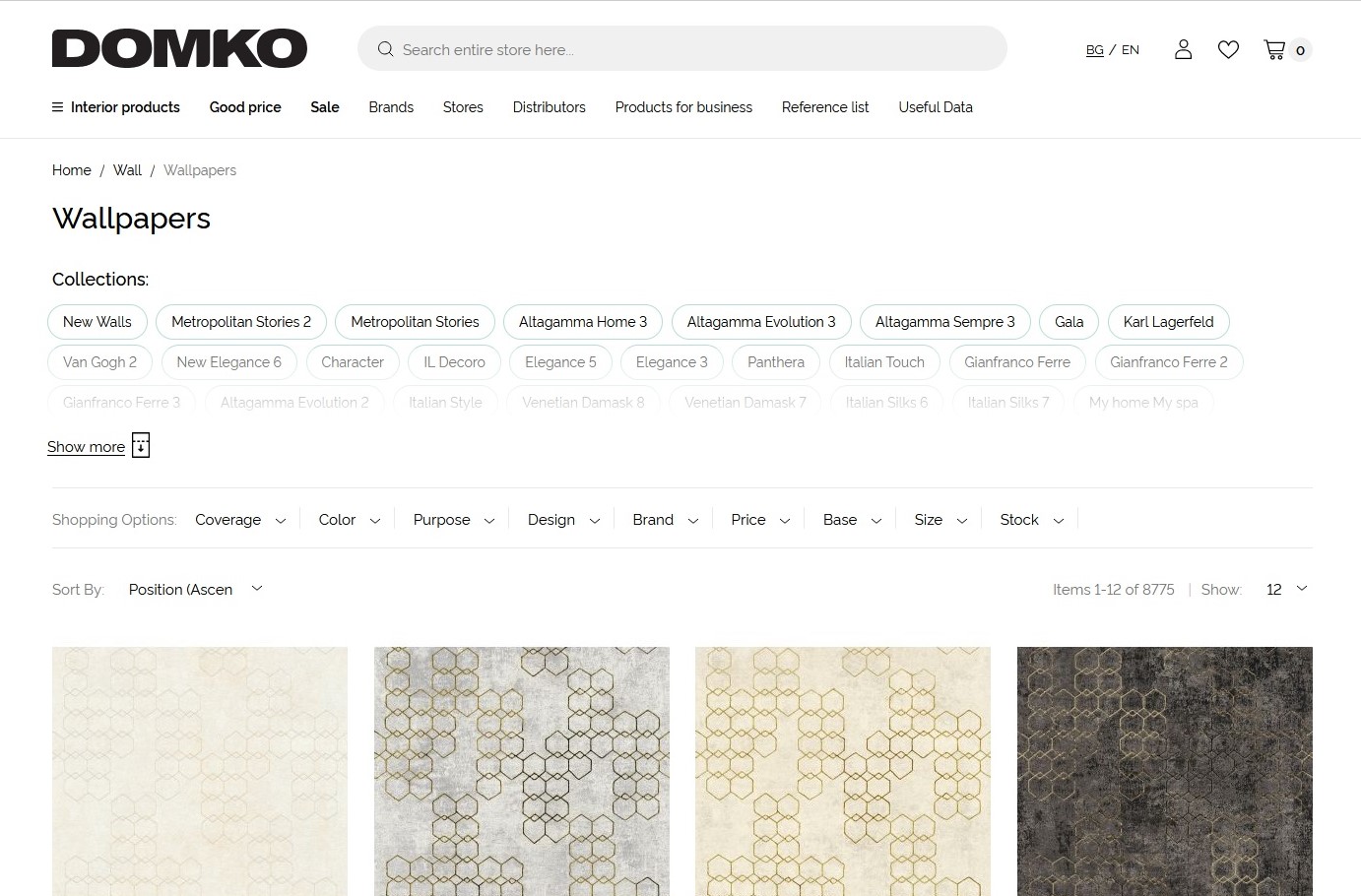
III. Add the selected product in the Shopping Cart
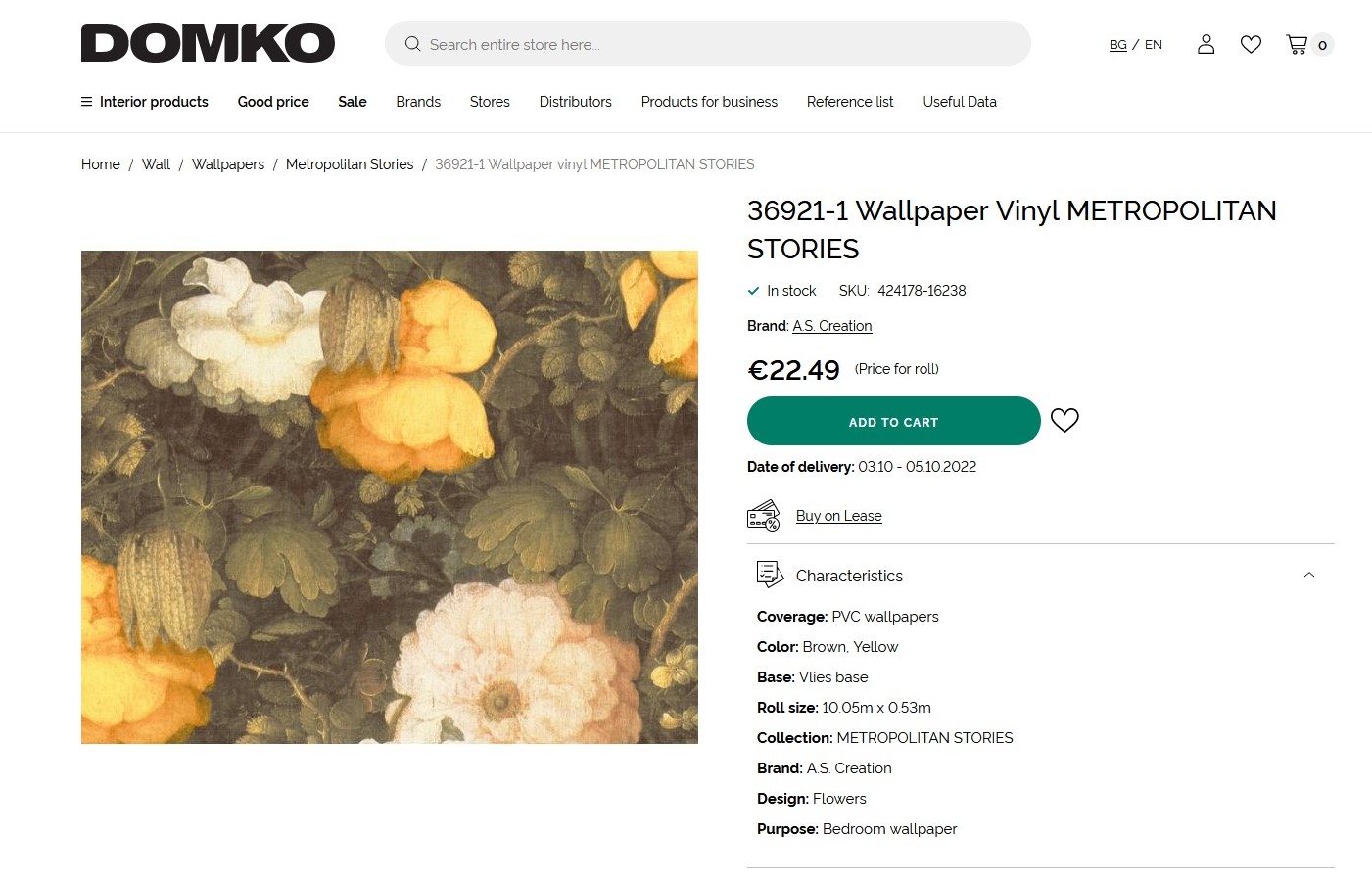
3. From the page of product click the button “Add to Cart” and add the desired product to your online Shopping Cart. Before you order, please verify whether the product is available or out of stock. Despite that we will be glad to receive your inquiry, because this product can be available in our retail network, which means that we shall be able to fulfil your order.
IV. Products in the online shopping cart
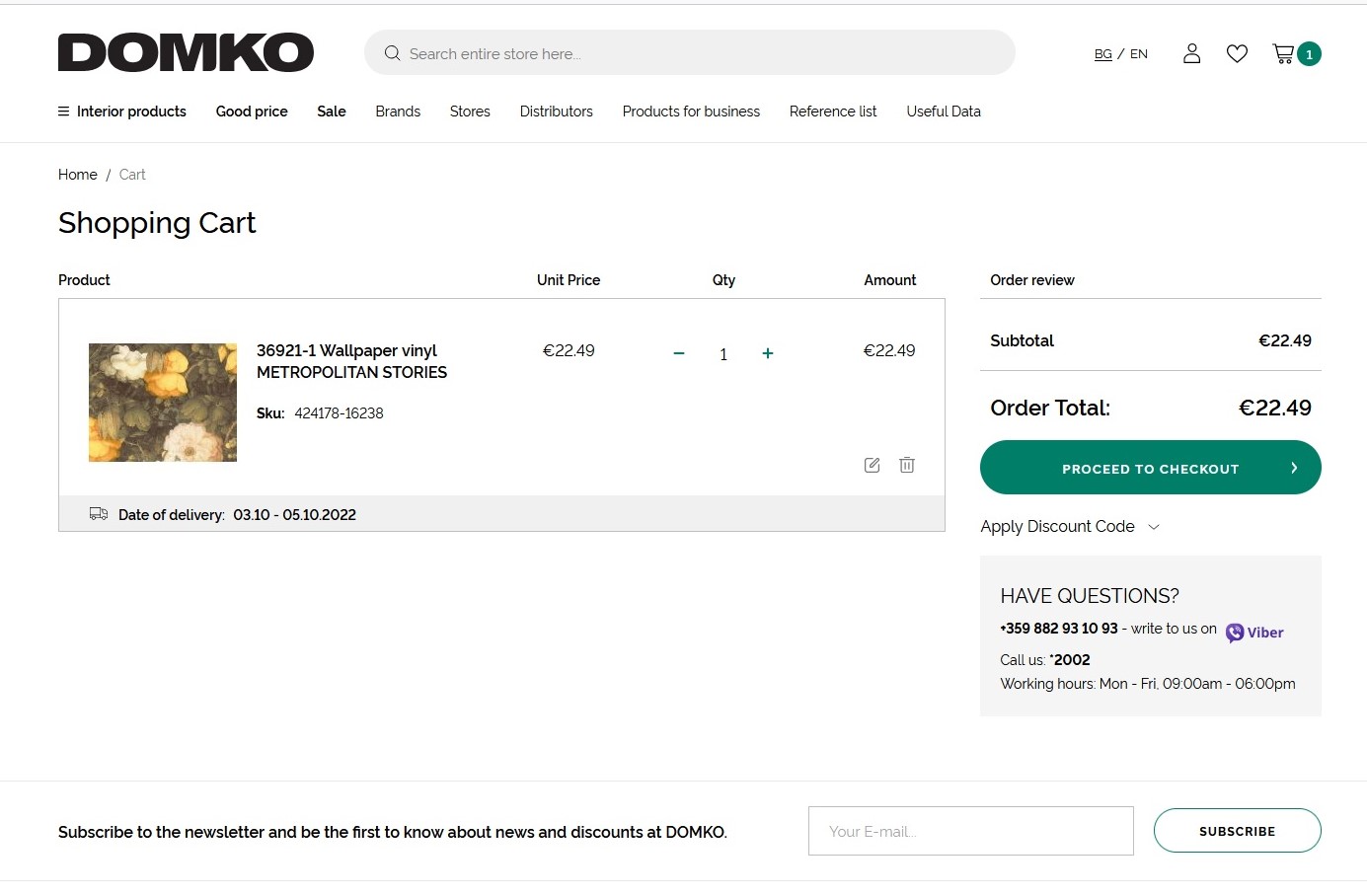
4. You can add/edit the amount of the selected product from your online shopping cart.
5. If you wish to finalize your order, click the button “Continue to Payment”
V. Delivery and payment in the system of www.Domko.com
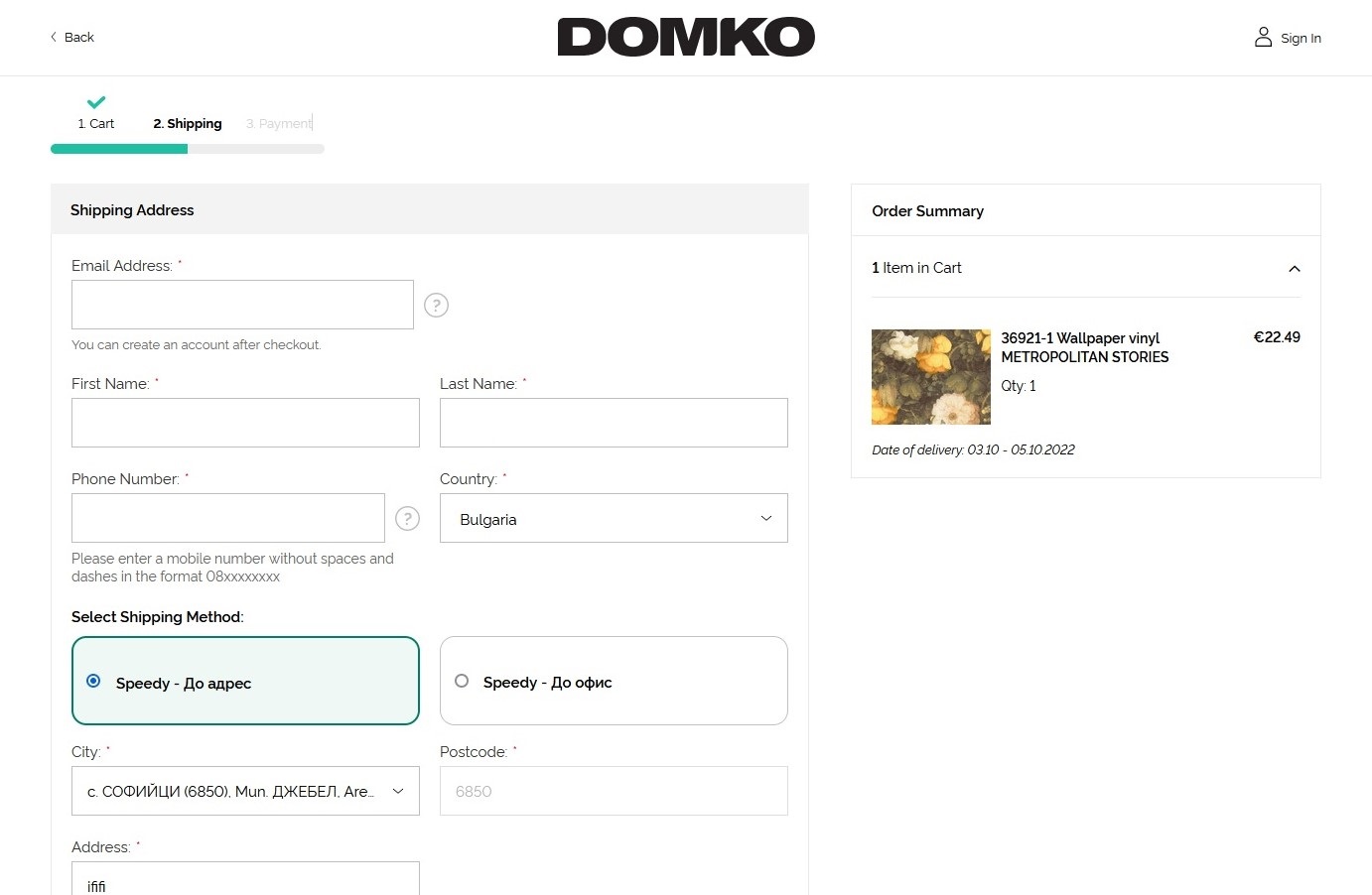
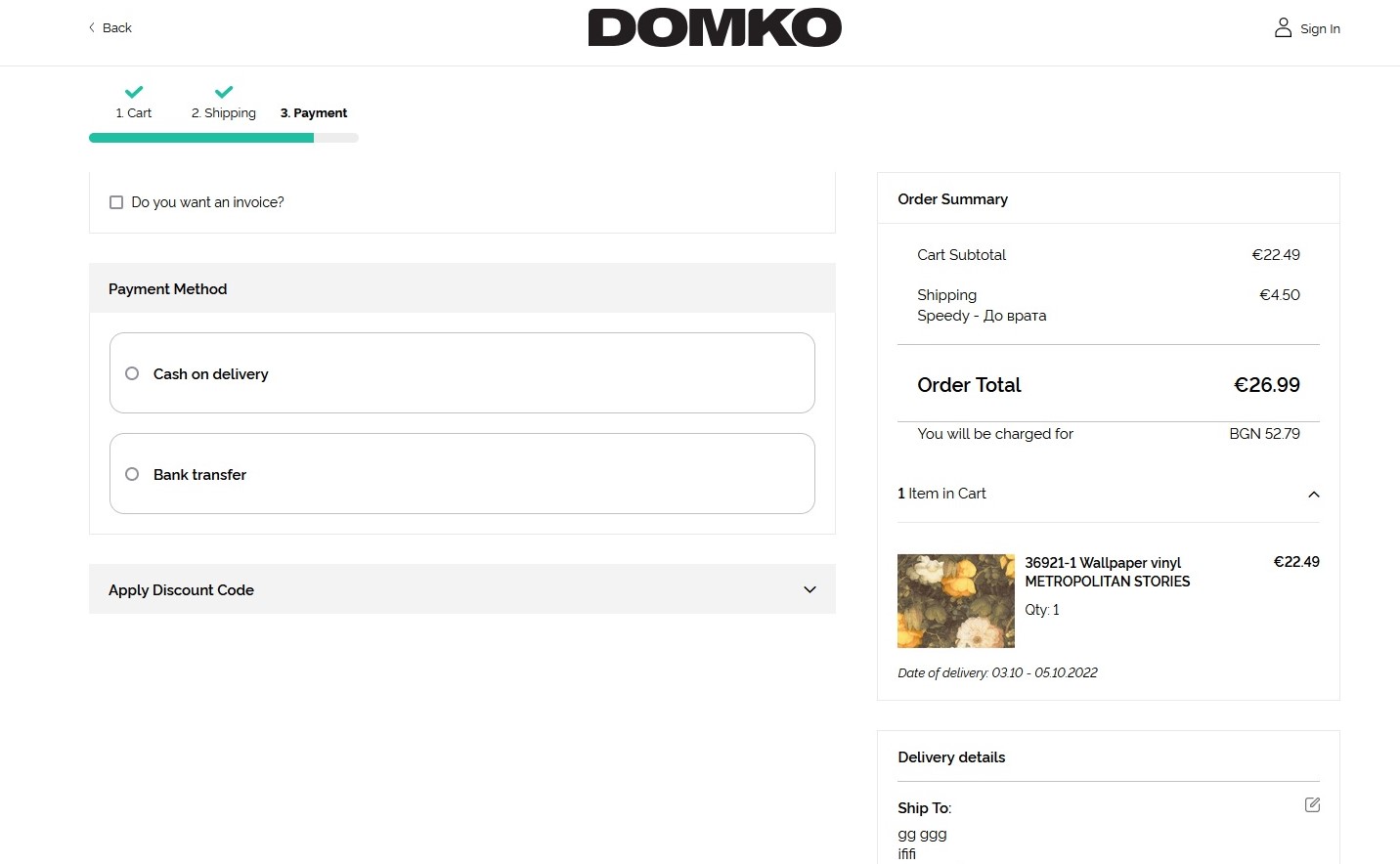
After pressing the button “Continue to Payment” (see item 5 below),the system of www.Domko.com will you invite you to register or to log into the system, in case you are already registered.
1. If you have a registration, please use the form to login.
2. If you are not registered yet, please use the form for registration.
3. Select or add a shipping address.
4. Data for invoice - specify whether you want an invoice in the name of a legal entity;
5. Delivery Method - delivery of goods with a courier to the specified address or to the office of Speedy;
6. Select a Payment Method:
* Cash on Delivery;
* Payment by bank transfer;
* Payment via ePay;
* Payment with a bank card;
11. To complete your order, please click “Finish the order” button
VII. Finalization of the order - cash on delivery, bank transfer
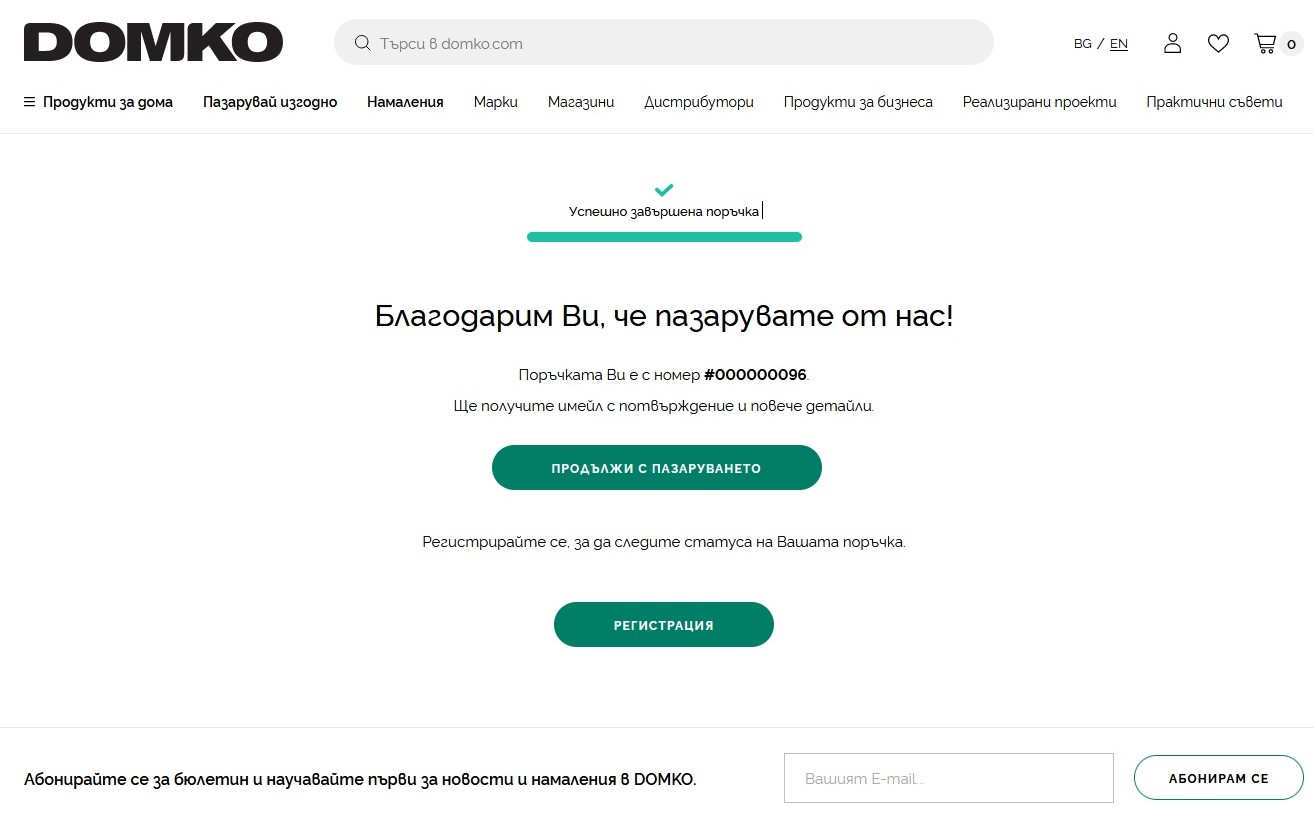
From here you have the opportunity to download the Invoice.
VIII. Finalization of the order - Payment via ePay
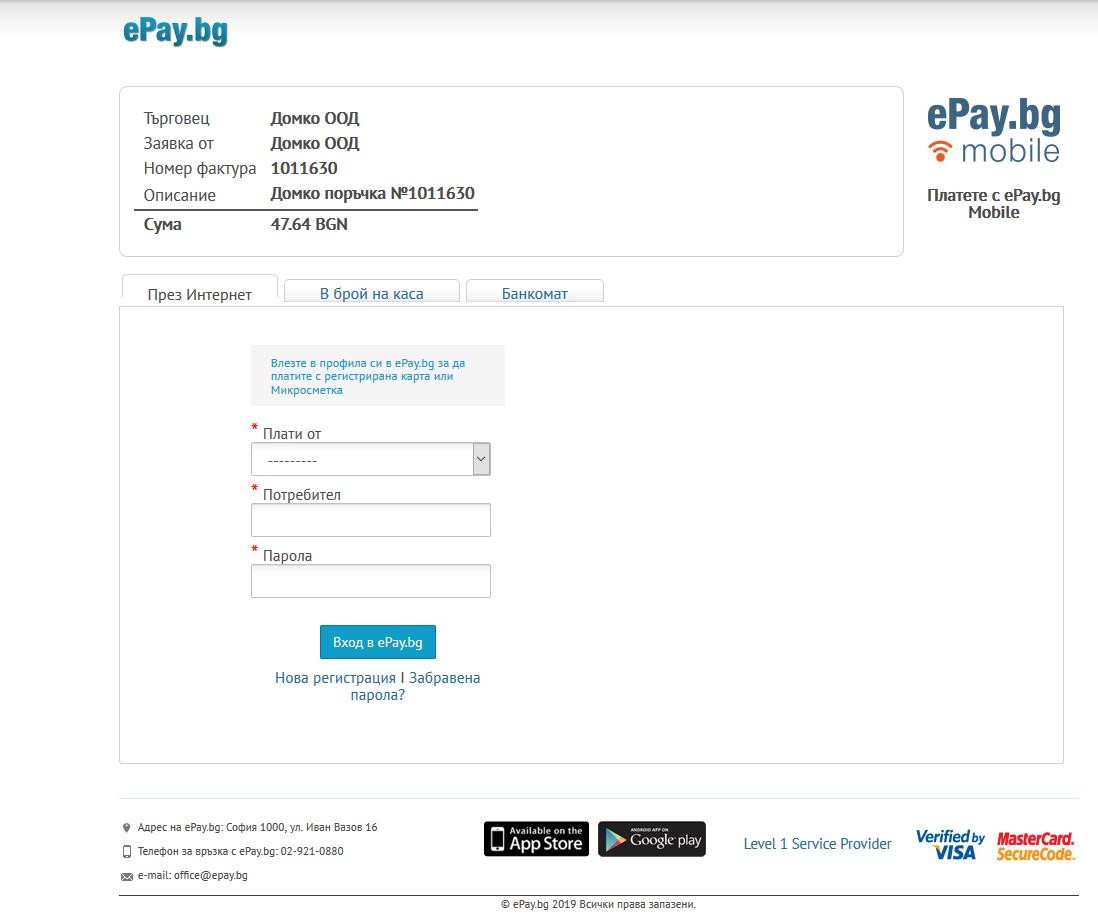
You shall enter your data on the payment page of ePay.bg when paying via ePay.
IX. Finalization of the order - payment with a bank card

If you choose to pay with a bank card, the payment page of our servicing bank (UBB) shall open. On the site you enter your card’s data.
If you are registered for the authentication schemes Veryfied by VISA or MasterCard SecureCode then the authentication page of your bank opens and you enter your authentication password. Upon successful transaction, the screen shall display a transaction note, which you shall print or save.